The Development of Fruit Am I
Hello, we are after-work bros. :) We are friends who are passionate to make games but still got full-time jobs, so we are only available on weekends and after work.
As we mentioned in the description on the game page, we made this game for Weekly Game Jam 249. Just in case people do not know about Weekly Game Jam, it is a contest held on a weekly basis on itch.io, and competitors need to finish a game from Saturday to next Friday morning. Therefore this game was made in 7 days which was pretty challenging for us.
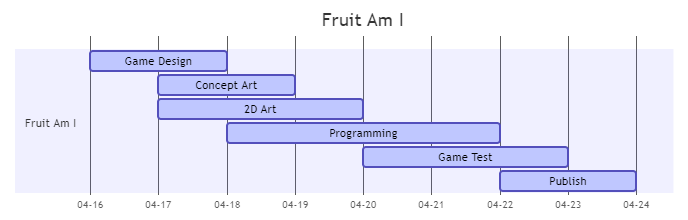
When it came to the planning process, we spent 2 days determining what game did we want to make. We had to come up with ideas related to the subject, Mysterious Fruit. We got so many interesting games during the meeting, like a spy game in which players have to camouflage themselves with different fruits to hide from the guards. Finally, we decided to make an escape game and tell a story about mysterious fruit. We choose pitaya since we thought it might be strange to many people. Then we quickly made concept art for the background story in 1 day and start our work for game development.
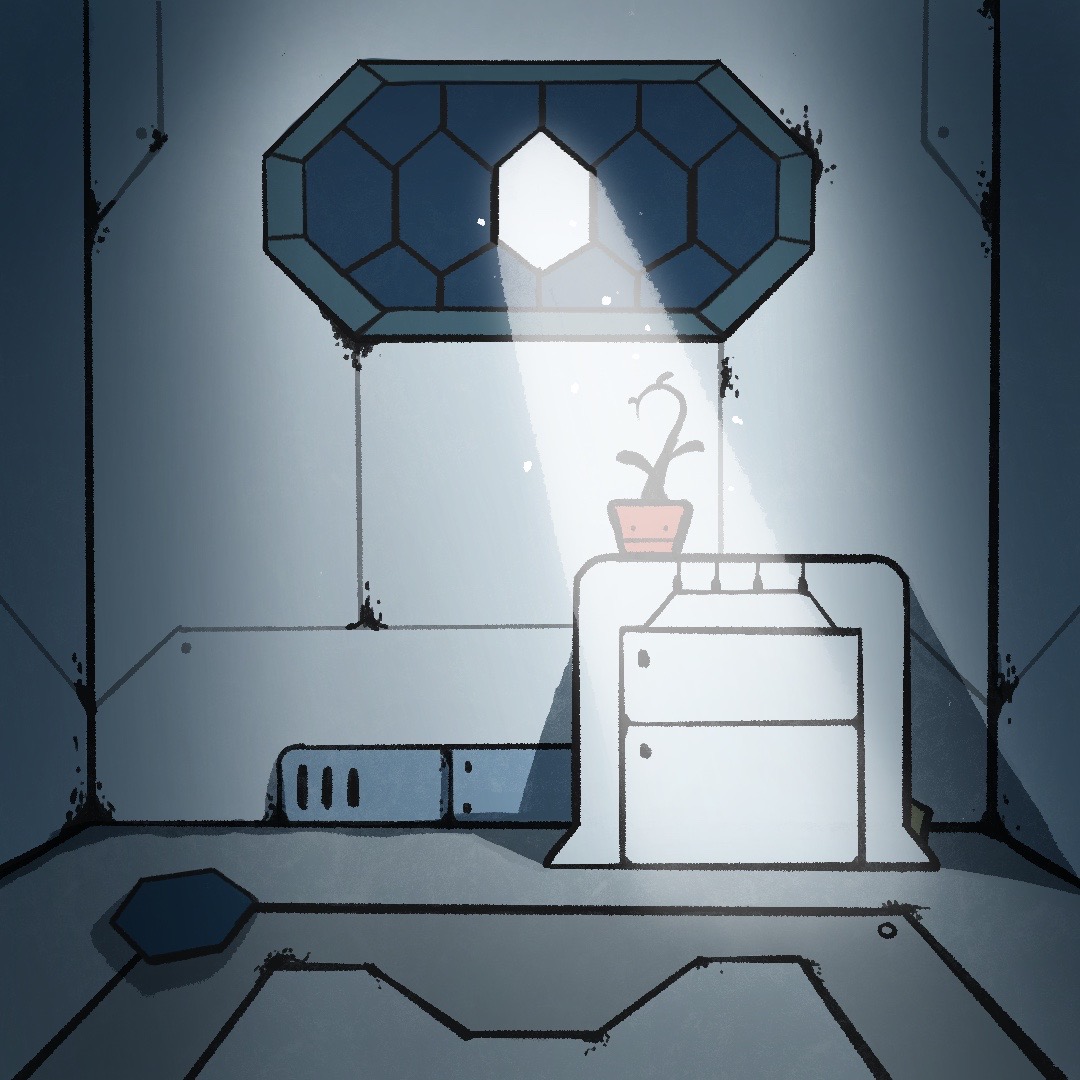
Let’s tell more about this game. Fruit Am I is a tiny escaping room game inspired by Rusty Lake. We love how they tell stories to their players like most of their puzzles are related to the characters and stories. The title “Fruit Am I” was from who am I. The reversed question mark “⸮” was for making people reverse the sentence to “I am a fruit”. The story is about a seed of pitaya in an abandoned greenhouse. The little seed wants to grow up, so it needs to obtain four essences of energy: water, sun, air, and fertilizer. The ideas of puzzles were extended from how to get these essences. At the same time, we tried to tell our players more about pitaya, such as using pictures about which season is suitable for it to be harvested. (however, we did not do it well tho. lol)
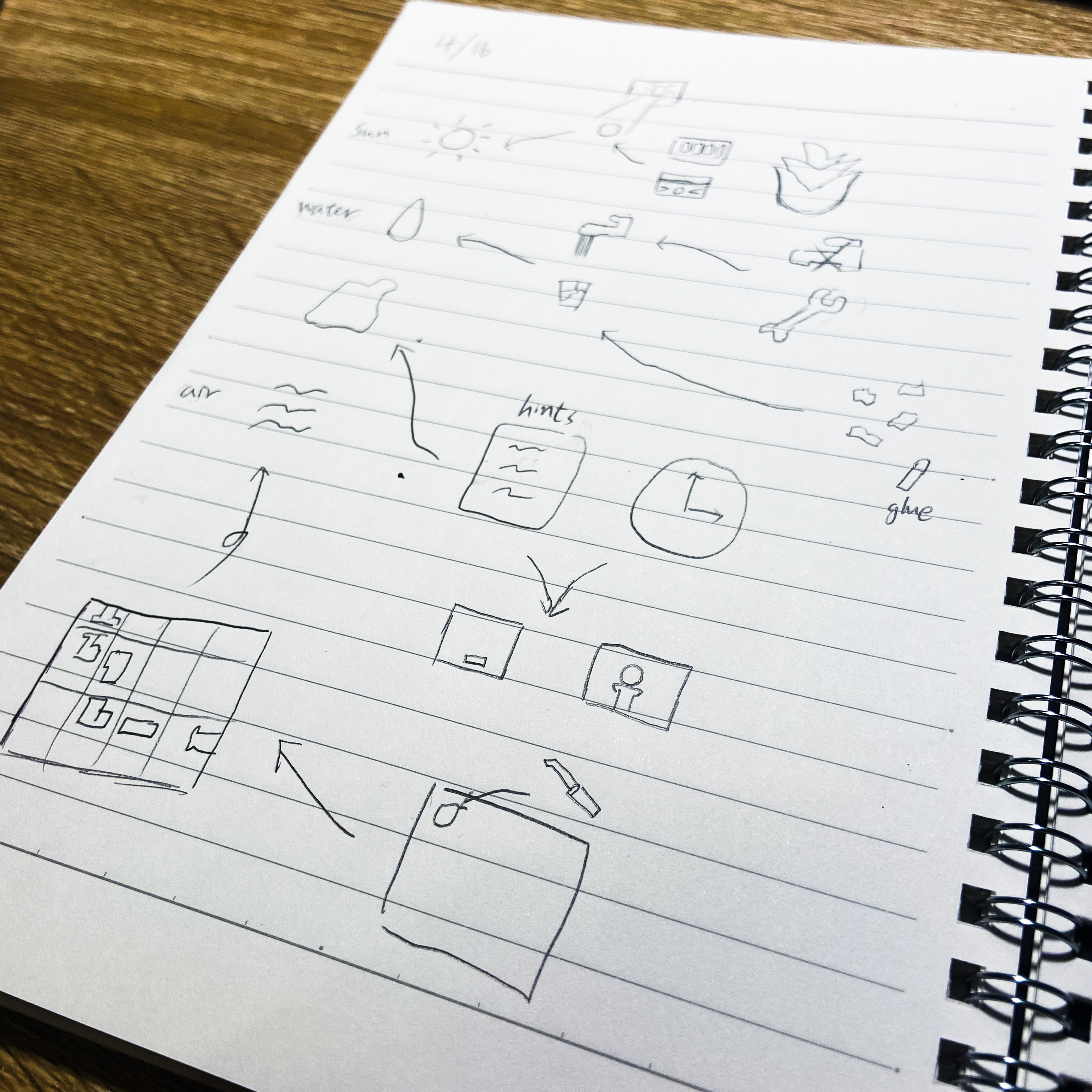
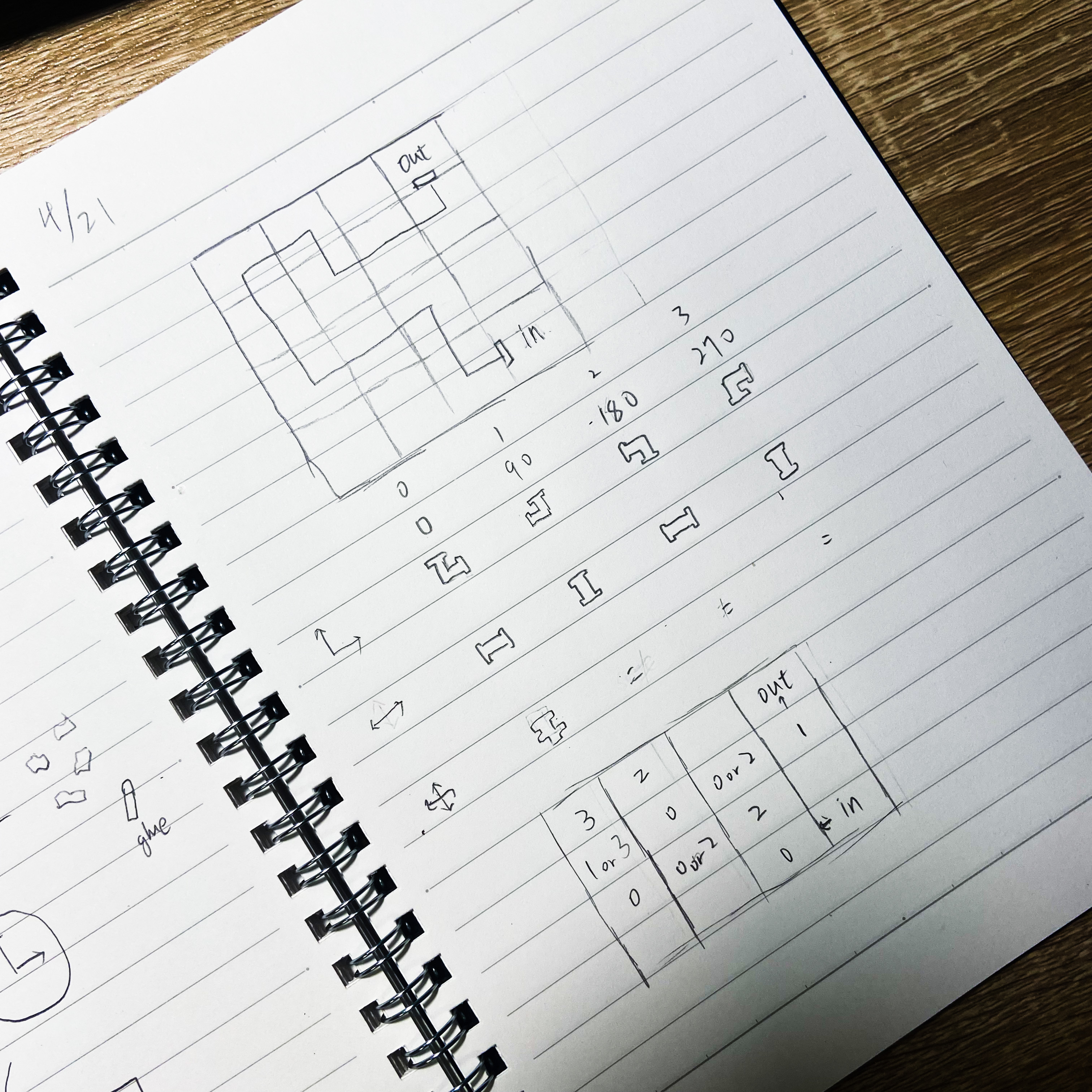
## The development of Fruit Am I
In order to finish the game as quickly as possible, we made this game with Unity. Although the size of the package is huge, it is still really fast since Unity supports building web assembly for building web games. We used some useful third-party packages as well such as DOTween, UniRx and Odin Inspector.
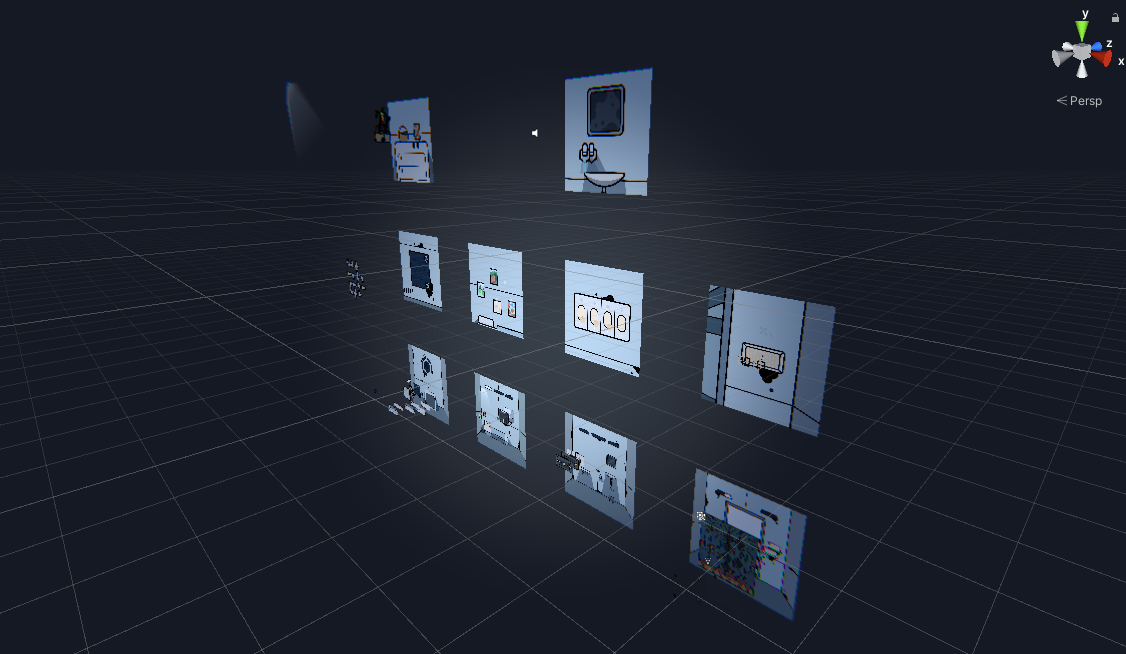
As for how all things work, we used some custom classes: Clickable, Usable, Runtime State, State Watcher, and Reaction. We will provide all scripts at the bottom. Let me tell you more about them. For clickable objects, we could add a Clickable component to make it clickable, then we just need to add some reactions for the coming up actions like picking up items. Same as usable items.
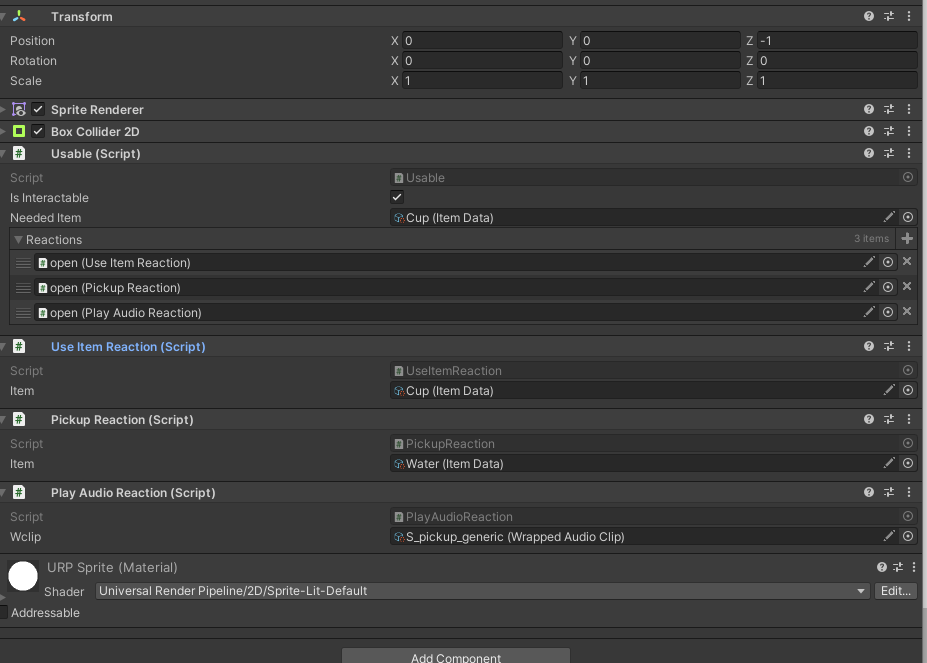

In order to update object status, we could use reactions that change states:
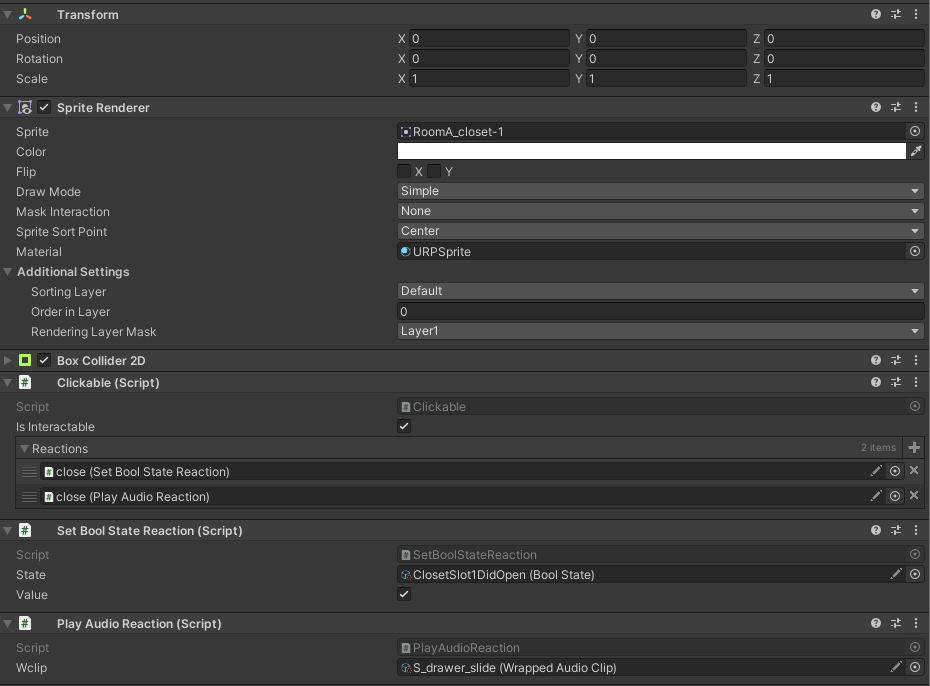
Then we attach state watch to those objects that we want to change states:
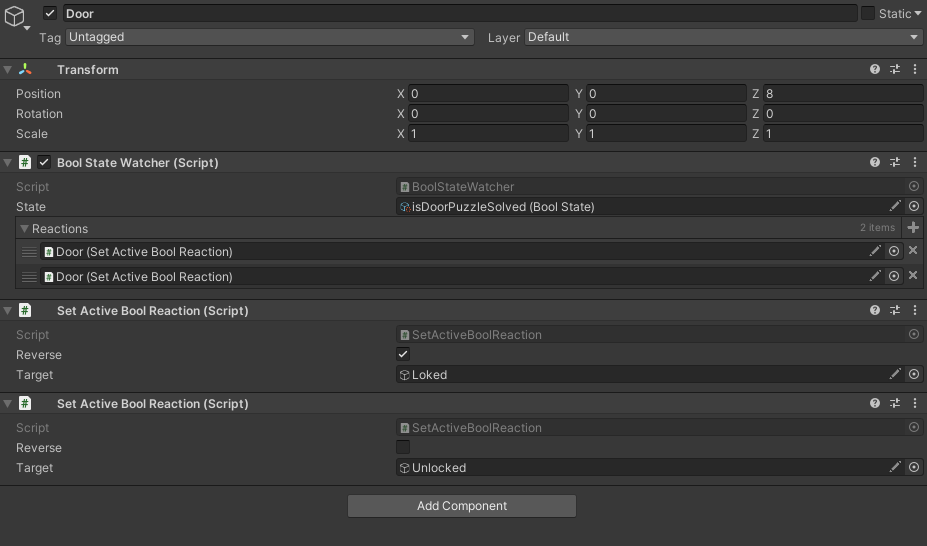
Demo Code
## What’s Next?
Since we published the game, we have collected much feedback from players. We will improve our game experience this week. Here are the known issues:
- Inventory improving (Currently is a little misunderstanding)
- Puzzle design improving (Puzzles are not clear enough)
- Fix compression problem (Very long loading time on some devices)
Fruit Am I⸮
Typical escape the room game with a cute story. Made for weekly game jam 249.
| Status | In development |
| Authors | huienlin, wildawolf |
| Genre | Puzzle, Adventure |
| Tags | 2D, Escape Game |
| Languages | English |
| Accessibility | Textless |
More posts
- Patch v1.2Apr 28, 2022
- Patch v1.1Apr 25, 2022
Leave a comment
Log in with itch.io to leave a comment.